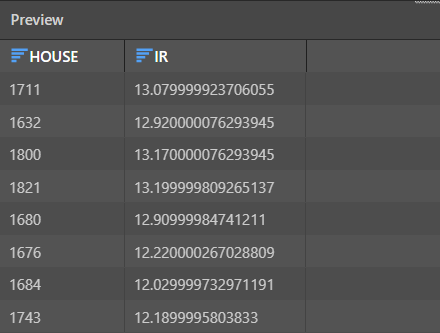Pyramid allows you to upload or connect to SAS Data Set files and convert the data into a table to be added to the ETL. The SAS Data Set source supports local file upload, or pointer to a shared .sas7bdat file on a network drive, or URL address
Provide an SAS Data Set File Source
Start by adding the SAS Data Set source node and go to its Properties panel. Connect the required file by uploading it, or pasting a pointer to a shared file, or a URL address.
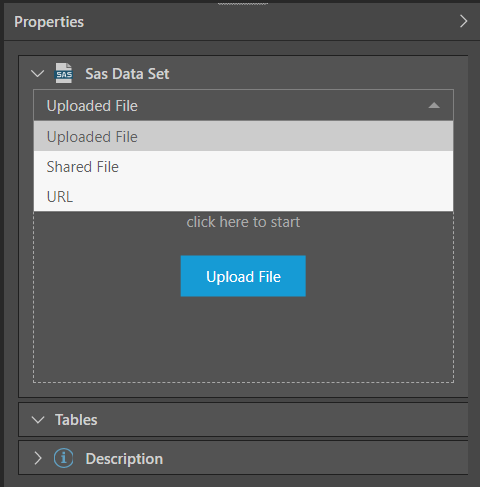
Uploaded File
Upload the file by dragging it from its folder location onto the upload widget. Alternatively, click Upload File to open your file explorer and find and select the file from its folder location.
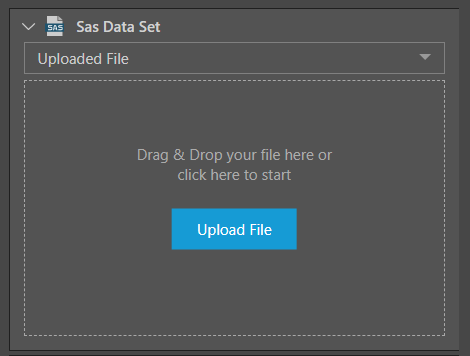
Shared File
Enter the file path of the shared file (including the file name and extension) in the File Path field (green highlight below). Enable 'Expression' (yellow highlight) to provide the file path in the context a dynamic PQL expression, created in the PQL Editor.
- Click here to learn more about connecting to a shared file.
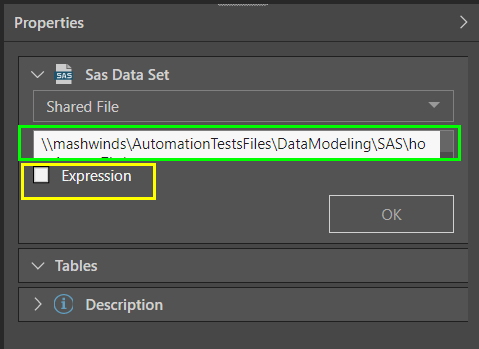
URL
The data will be downloaded from the URL when the model is processed.
To connect to an SAS Data Set file via its URL, paste the URL in the Set URL field. Enable 'Expression' to provide the URL in the context a dynamic PQL expression, created in the PQL Editor:
- None: Select None if no authorization is required.
- Basic Authentication: Select if basic authentication is required.
- Custom Header: Select if custom header authorization is required.
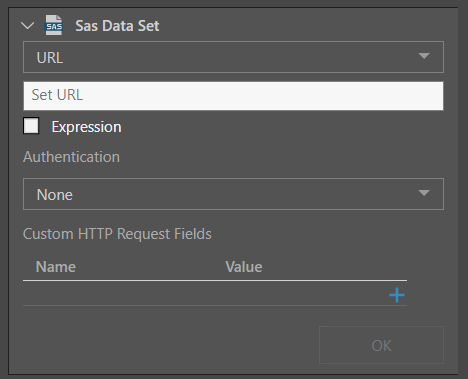
Table Selection
The SAS Data Set file will be converted into a single table; select the table and click the 'Add Table' button.
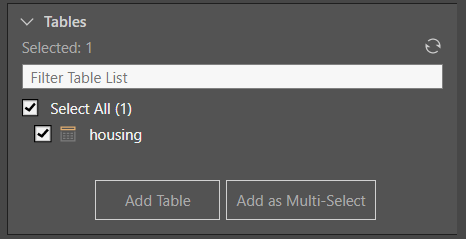
The table will be added to the data flow and connected to the source node:
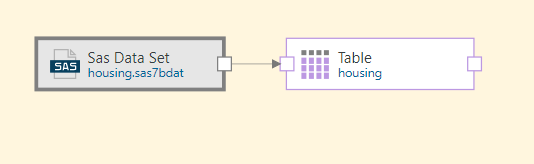
In the example, the user provided a path to a shared .sas7bdat file, and then added the table to the data flow:
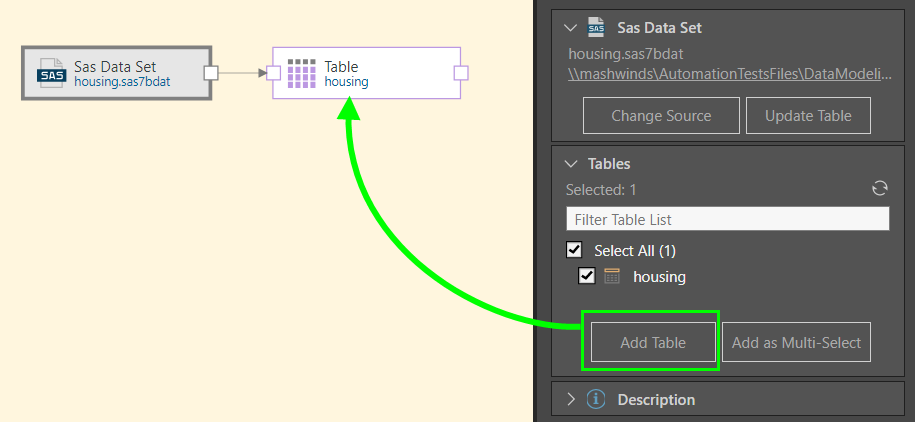
When the table is previewed, we see the file has been converted into columns: